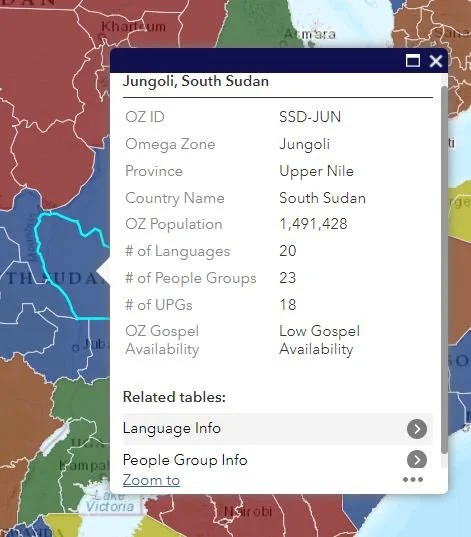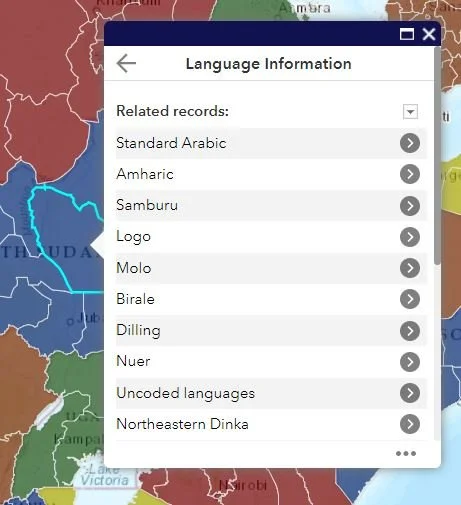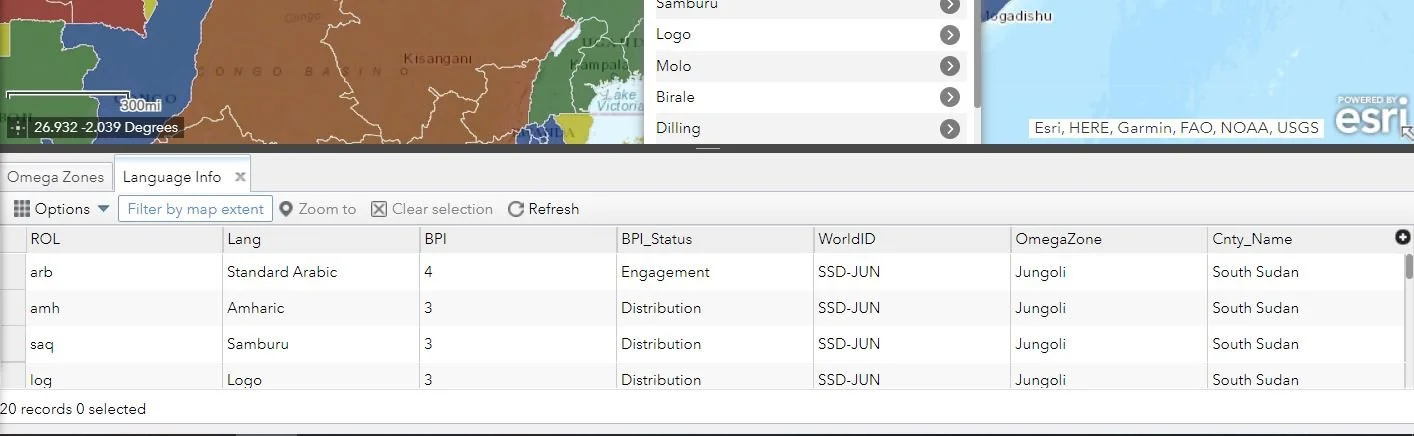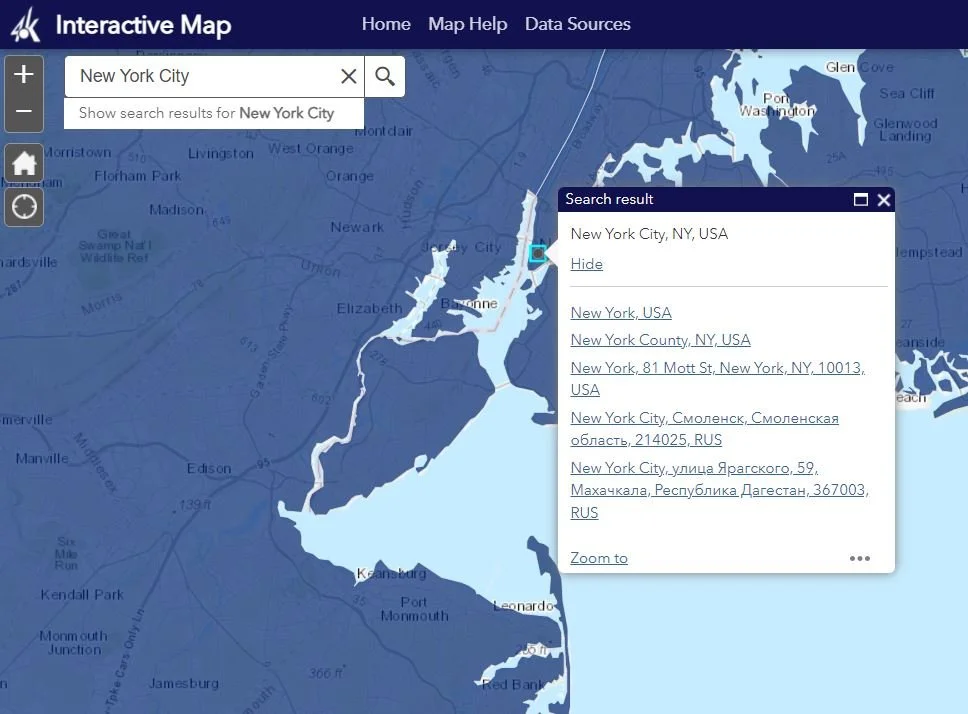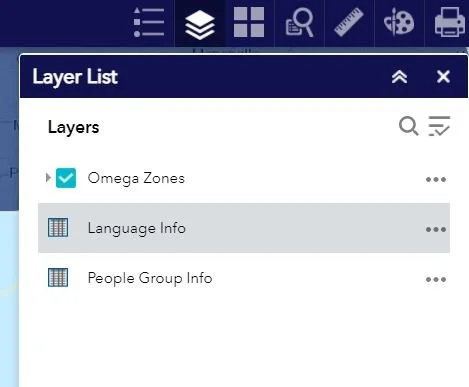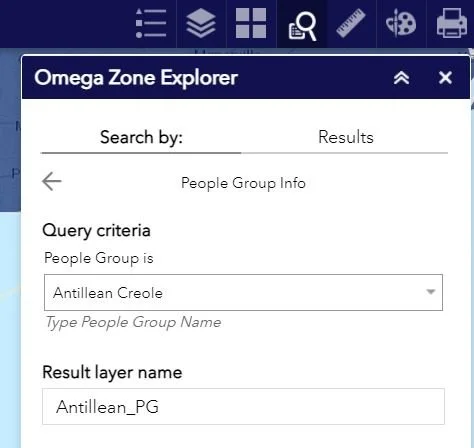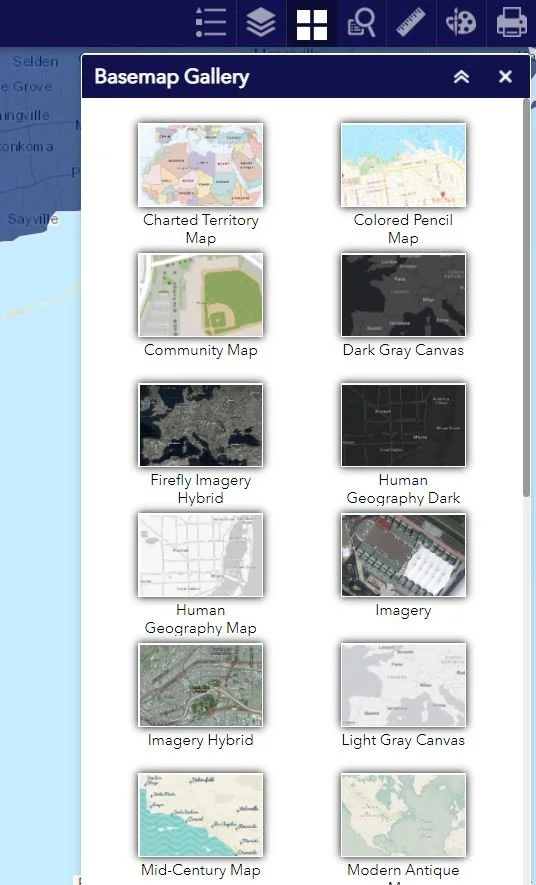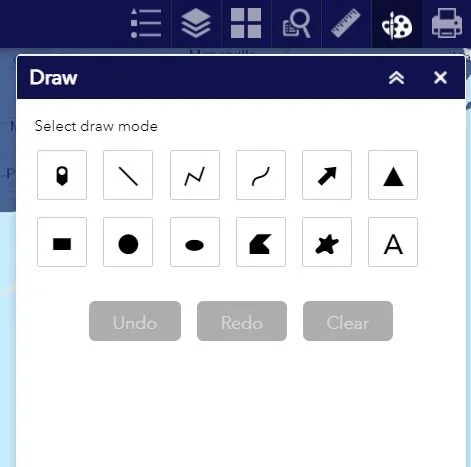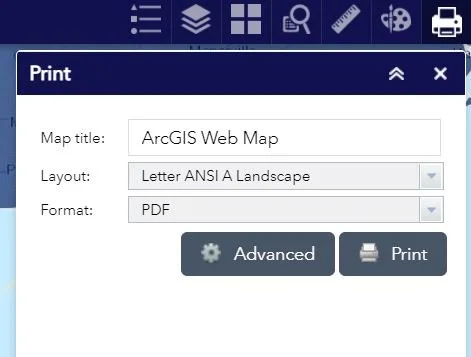Map Help
Omega Zone Information
To view information about Omega Zones (OZ), simply click on the map. Information will appear about the (OZ) highlighted in light blue. Data fields include:
*Omega Zone ID code (OZ ID) *Omega Zone name *Province name *Country Name *OZ Population *Number of Languages *Number of People Groups *Number of Unreached People Groups *Gospel Availability of OZ
Language and People Group Information
For information on Languages and/or People Groups, click on either Language Info or People Group Info at the bottom of the OZ info balloon. Choose a Language or People Group name from the list to view attributes. Click on the three dots (…) at the bottom of the balloon to View in Attribute Table if you wish to see and/or make an list of all attributes (below). By click the Options button, you can Export to CSV to save the list of attributes you wish to keep.
Search Tool: type a place, city, or address to zoom in for more OZ information
Other tools
Other tools on the Interactive Map include drawing, measuring, and several advanced search functions.
Layer List: click the three dots (…) next to the layer you wish to navigate and explore in greater detail
Omega Zone Explorer: advanced search tool to find specific Omega Zones, Languages, and People Groups
Basemap: Choose the background map layer you prefer for exploring
Draw: Add points, lines, polygons, shapes, or text to your map for printing
Print: print your customized map as a PDF or other file type